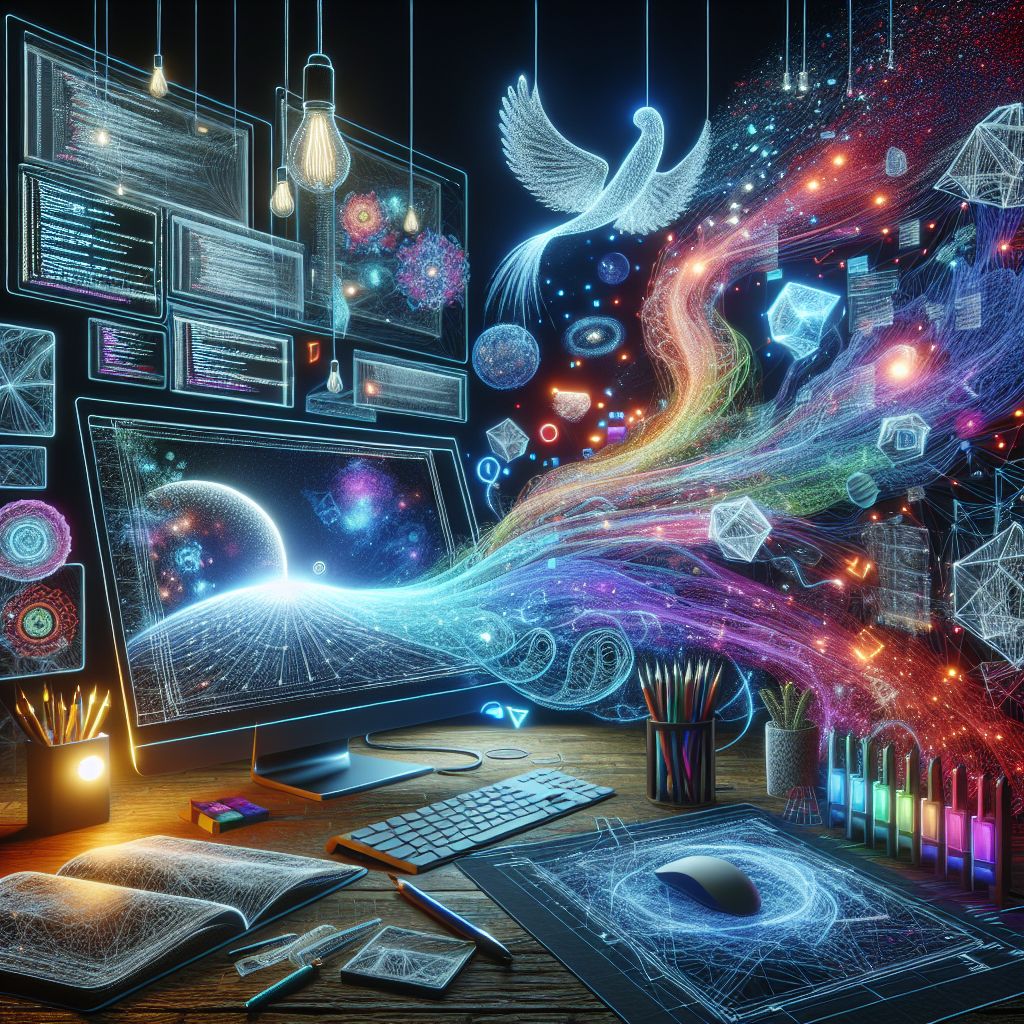Phedra AI Review & Demo – AI Image Editing Tool
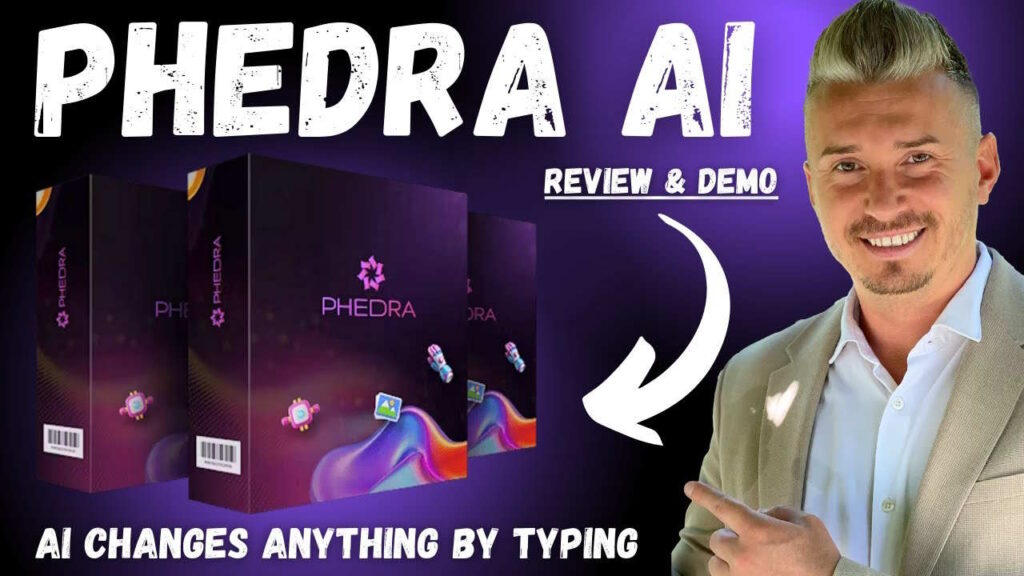
Hey guys, what’s going on? This is Darus and welcome back to another video. Today, I’m diving into the world of Phedra AI, a graphic and design software that’s making waves in the creative community. If you’re tired of the usual AI image generators, prepare to be amazed! Phedra AI stands out because of its robust template library and, more importantly, the ability to communicate directly with the AI to alter any design element to your liking.
Why Phedra AI Stands Out
Unlike many other AI tools, Phedra AI offers a unique feature: you can speak or type directly to the AI to make changes. This means customizing your designs is as easy as having a conversation. The software presents a wide array of categories, from mobile wallpapers to memes, each packed with templates. Once you select a template, you’re greeted with a typing bar where you can dictate changes, whether it’s altering colors, adding text, or adjusting lighting. It’s a game-changer for anyone looking to personalize their design projects.
The ability to communicate with the AI in natural language sets Phedra AI apart from other design tools. Instead of navigating through complex layers and menus, you can simply instruct the AI to make changes. This feature is particularly beneficial for those who may not be familiar with traditional design software. You don’t need to be a graphic design expert to create stunning visuals. Phedra AI democratizes design, making it accessible to everyone.
Start Designing with Ease
Creating a fresh design is straightforward. Simply pick an image to kickstart your project. Here’s the kicker: even if the image has copyright restrictions, Phedra AI can transform it into something new and copyright-free while maintaining its original style. Imagine taking a yoga-themed image with a moon and breathing new life into it, making it yours without legal worries. It’s like having a magic wand for design!
This feature is particularly useful for content creators who often struggle with finding copyright-free images for their projects. With Phedra AI, you can transform any image into a unique piece of art without the fear of infringing on copyright laws. This opens up a world of possibilities for bloggers, social media influencers, and marketers who need to create eye-catching visuals on a regular basis.
Endless Customization Options
Once you’ve uploaded your image, Phedra AI offers a plethora of styles to apply—think airbrushing, aesthetic art, street art, and even game retro vibes. The possibilities are endless, and the results can be visually stunning. Not feeling a particular style? With the undo button, you can easily revert to previous versions and experiment until you find the perfect look.
The magic doesn’t stop there. The AI’s typing bar allows for real-time customization. Want to add a hat to a woman in your design? Just type it in. Need to swap out a moon for a sun? Type away and watch the transformation unfold. It’s like having your very own personal graphic designer at your fingertips.
The real-time customization feature is a time-saver for busy designers and marketers. You can make quick adjustments without having to start over, which is a common frustration with traditional design software. Phedra AI’s intuitive interface allows you to focus on creativity rather than getting bogged down by technical details.
Resize and Share Your Creations
Phedra AI offers resizing options for various social media platforms, ensuring your designs fit perfectly wherever you choose to showcase them. Once you’re satisfied with your creation, sharing and exporting are just a click away. And for those who love to experiment with virtual backgrounds or meme templates, the software has you covered with intuitive customization options.
In today’s digital age, social media presence is crucial for brands and individuals alike. Phedra AI’s resizing feature ensures that your designs look professional and polished across different platforms. Whether you’re designing a Facebook cover photo, an Instagram post, or a Twitter header, Phedra AI has the right dimensions ready for you.
Pricing and Upsells
Interested in trying Phedra AI? The front-end offer is priced at $47, unlocking a world of creative potential. For those looking for more, the ultimate option at $139 provides additional benefits like unlimited creations, bypassing credit-based systems, and more. There are also various upsells catering to different needs, including a yearly subscription for unlimited designs and a template club offering fresh templates monthly.
If you’re a power user, consider the Chrome extension to effortlessly import images from your favorite websites into Phedra AI. Plus, the Canva Pro integration allows for further customization, making it a versatile tool for all your design needs.
The pricing structure is designed to cater to a wide range of users, from hobbyists to professional designers. The basic package is affordable for those just starting out, while the ultimate option provides value for those who need extensive design capabilities. The upsells offer additional features for users who want to take their designs to the next level.
Final Thoughts
Phedra AI is a revolutionary tool for anyone seeking to elevate their design game. Its ability to understand and apply user commands makes it a standout choice in the crowded field of AI design software. While there’s room for improvement—such as enhancing text addition features—the overall experience is positive and promising.
The future of design is here with Phedra AI. As AI technology continues to advance, tools like Phedra AI will become indispensable for designers and marketers. Its user-friendly interface and powerful features make it a must-have tool for anyone looking to create professional-quality designs quickly and efficiently.
FAQs
What makes Phedra AI different from other design tools?
Phedra AI’s standout feature is its ability to understand spoken or typed commands, allowing for effortless customization of designs. It also offers a wide range of templates and styles, making it unique compared to other AI image generators.
Is Phedra AI suitable for professional designers?
Absolutely! While it’s user-friendly enough for beginners, its advanced features like style applications and resizing options make it a valuable tool for professionals looking to streamline their design process.
Can I use copyrighted images in my designs?
Yes, you can. Phedra AI transforms copyrighted images into new creations, making them copyright-free while retaining the original style. It’s perfect for designers worried about copyright issues.
What are the pricing options for Phedra AI?
The basic package starts at $47, with an ultimate option available at $139 for those who want more features. There are also various upsells and subscription options for additional templates and unlimited creations.
How easy is it to add text to designs in Phedra AI?
Adding text can be a bit challenging, but the software allows for the addition of signs and other elements. It’s an area where Phedra AI may improve in the future to enhance user experience.
Thanks for tuning in, and if you have any questions, feel free to drop them below. Until next time, stay creative and keep designing with Phedra AI!